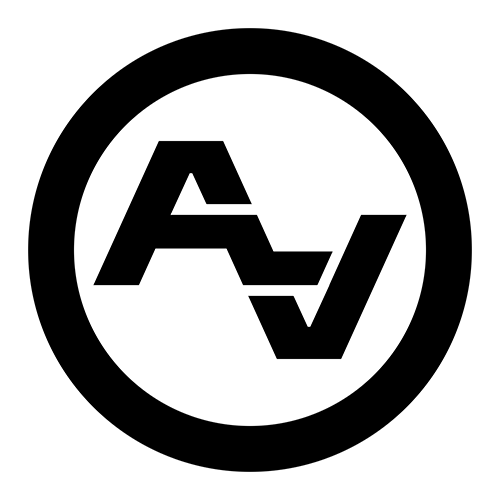How to Fix Audio Sync Issues in Jackson Video Productions
Audio sync issues can be one of the most frustrating problems in video production. Imagine watching a video where the dialogue doesn't match up with the actors' lips. It's annoying at best, and it can make even the most visually stunning video seem unprofessional. For video creators in Jackson, WY, this is a common hurdle, especially because audio sync is a key part of delivering a high-quality final product. Understanding the essence of audio synchronization is vital to ensuring that your videos leave a lasting impression on your audience.
High-quality audio significantly enhances the overall viewing experience, and it can spell success or failure for video projects, particularly in high-demand areas like Jackson. When the audio and visuals are perfectly aligned, it strengthens the storytelling, elevating the viewer's engagement. Whether it’s a local business promotion or a personal project, getting the sync right is crucial.
Understanding Audio Sync Issues
Audio sync issues arise when there's a mismatch between what's seen and what's heard. It can disrupt the flow of the video and distract viewers, making it harder for them to focus on the message. There are several causes of audio sync problems in video production. One main reason is the difference in recording speeds between audio and video devices. This discrepancy can lead to lags or leads in the voiceover or dialogue. Another cause could be the editing phase, where mishandling files or incorrect timeline management results in syncing problems.
Here are some common issues:
- Audio recording at a different speed or frame rate than the video.
- Software glitches during editing processes.
- Incorrect settings on recording devices.
An example to consider is a local filmmaker in Jackson, recording an outdoor interview. If the audio device and camera don't run at the exact frame rate, or if weather conditions interrupt the recording, the result could be mismatched sound when editing the final cut. These types of issues can turn a seamless production situation into a technical nightmare. By understanding these problems, creators can better prepare and plan their productions.
Pre-Production Tips to Avoid Audio Sync Issues
Avoiding audio sync issues starts with smart pre-production. By taking certain measures before you hit the record button, you can prevent many common problems. Here are some tips:
- Use Compatible Equipment: Always ensure your audio and video equipment can work seamlessly together. Check compatibility in terms of frame rates and settings to avoid unexpected surprises.
- Match Frame Rates: Consistently use matching frame rates for both audio and video recording devices. This small adjustment can save a lot of hassle later during editing.
- Rehearse and Test Equipment: Before the main shoot, conduct rehearsals and record some test footage. Test not only the visuals but also the audio sync to catch any discrepancies early.
- Set Up Properly: Make sure microphones, cameras, and recording devices are set correctly. Double-check connections and settings to ensure everything is aligned.
Creating a checklist for rehearsals can be invaluable. This checklist should include checking the frame rates, timing any potential delays, and running through a mock setup of the recording environment. By anticipating potential sync issues, you lay a solid groundwork for a smoother production experience. These pre-emptive steps might take a bit more time in the beginning, but they can help ensure your final product is polished and professional.
Syncing Audio in Post-Production
Post-production can be your saving grace if you encounter audio sync issues during recording. Fortunately, there are various software tools available to help synchronize audio and video tracks neatly.
- Software options: Tools like Adobe Premiere Pro, Final Cut Pro, and DaVinci Resolve provide advanced features to help fix sync issues. Each has its unique strengths, so choosing one depends on your comfort level and the requirements of your project.
- Guided steps: Begin by importing both the audio and video files into the chosen software. Use the automatic sync feature if available. Manually adjust the timeline to align the audio with the video if needed. Zoom in on the timeline for precision, and use waveforms as a visual guide.
- Tips for consistency: Save your projects often to prevent data loss. Check sync after major edits to ensure everything stays aligned. Keep the original audio track unaltered, providing a reliable reference if further adjustments are necessary.
Approaching post-production with these strategies not only resolves current sync dilemmas but also enhances future project workflows.
Hiring Professional Help
Sometimes, solving complex issues calls for expert intervention. In Jackson, working with professional video production services can streamline your entire process from recording to editing.
- Advantages of professionals: They bring in-depth knowledge and experience that can be pivotal in avoiding and resolving sync problems. Their familiarity with the latest tools ensures efficient solutions.
- What to look for: Choose a provider with a strong track record of handling audio sync issues. Their portfolio should display successful projects, particularly in syncing audio and video.
- Selective criteria: Evaluate recommendations and client reviews. Meet with the team to understand their approach and ensure they align with your vision and requirements.
Collaborating with skilled professionals eases the pressure, allowing you to focus more on creative aspects rather than technical hurdles.
Ensuring Perfect Sync in Your Final Product
Before hitting publish, it's crucial to perform final checks on your video. Ensuring that the audio sync is flawless translates into credibility and engagement with your audience.
- Final review process: Play the entire video, using headphones for clarity. Look for any discrepancies in interaction between audio and visual elements. Monitor places where dialogues are dense since they often reveal sync issues.
- Troubleshooting techniques: If you spot a sync error, return to your editing software and adjust the specific section. Pay close attention to transitions and effects, as these may also affect sync.
- Future quality maintenance: Regularly update your tools and software to utilize new features and improvements. Developing a clear workflow protocol can prevent common sync errors.
By following these practices, you create a consistent and professional video output, ensuring that each project meets your highest standards.
Making Your Video Sync Perfectly
Addressing audio sync issues sometimes seems daunting, yet it's entirely manageable with the right plan. Implementing the discussed tips, from pre-production testing to post-production adjustments, establishes a solid foundation for success. By making sure all these elements are part of your routine, you'll be ready for anything that comes your way.
Professional assistance can be invaluable in navigating more complex challenges. Knowing when to seek expert help can save you time and frustration, ensuring that your video production stays on track and delivers content that resonates with viewers. With this comprehensive approach, you secure a seamless viewing experience every time.
To ensure your video projects achieve their full potential, consider partnering with experts for all your needs in video production services in Jackson. Whether you're facing sync issues or looking to elevate your creative vision, Après Visuals is ready to support you from pre-production to post-production. Discover how we can help your projects stand out.