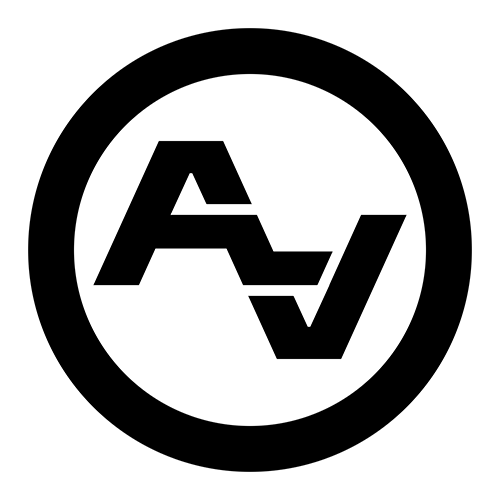How to Fix Color Grading Issues Between Multiple Cameras
Imagine you're filming a big event with multiple cameras capturing every angle. When you review the footage, you notice the colors don't match. This common issue can make any video feel off and distract your audience. Getting the color right is a key part of video production. It helps to create a consistent and visually appealing final product that really holds the viewer's attention.
Color grading is the process that helps you adjust the colors in your video to get that seamless look. But when you're using more than one camera, color grading can turn into a mini-challenge. Each camera may capture colors differently because of variations in settings or lighting conditions. Understanding these differences and knowing how to handle them can save a lot of headaches in post-production.
Understanding Color Grading Basics
Color grading might sound like something only professional filmmakers do, but it's actually a vital tool for anyone working with video. It involves adjusting various attributes like exposure, color balance, and contrast to make sure the footage looks just right. A well-done color grade can set the mood or tone of a video, enhance storytelling, and even draw attention to specific areas of the frame.
You don't need to be a wizard to do some basic color grading—there are plenty of tools designed to help with this. Popular software includes Adobe Premiere Pro and DaVinci Resolve, which offer user-friendly interfaces. With these programs, you can tweak colors, adjust brightness, and modify contrast. They provide powerful options to help you achieve a consistent look across your project.
To get started, it's helpful to learn a little bit about key terms like white balance and color temperature. White balance ensures that objects in your shot are rendered in true white, which affects all the other colors in the image. Color temperature describes the warmth or coolness of the captured light. Checking and adjusting these settings on your cameras before shooting can save you loads of time later.
Identifying Color Inconsistencies
Spotting color grading issues is like playing detective. Sometimes it's obvious, with noticeable shifts in color as you switch from one camera angle to another. Other times, it's subtler, requiring a closer look.
Here are a few common signs of color inconsistencies:
- Color Shifts: Differences in hues between footage from different cameras.
- Inconsistent Skin Tones: Skin may appear natural from one camera angle but oddly colored from another.
- Brightness Variations: Some shots might look dimmer or brighter than others.
Before you even start filming, it helps to make sure all cameras are set up in the same way. Check that each one has the same white balance and color temperature settings. Also, scout your location to identify any unusual lighting conditions that might affect how cameras capture color. It's easier to fix potential issues upfront than to correct them later, saving you time and effort once you're editing the footage.
Steps to Fix Color Grading Issues
Once you’ve spotted inconsistencies, it’s time to tackle them head-on. A systematic approach will make the process smoother. Here’s a straightforward guide to help align the color profiles from your various cameras:
1. Synchronize Camera Settings: Start by matching the settings across your cameras. Load the same LUT (Look-Up Table) or color profile into each camera to maintain a consistent look. This step often gets overlooked but it’s one of the easiest ways to minimize discrepancies before editing.
2. Use Color Correction Tools: Software like Adobe Premiere Pro and DaVinci Resolve offer powerful color correction features. Begin by balancing the whites, blacks, and mid-tones of your footage. Use the waveform monitor to adjust the brightness and ensure similar exposure levels across clips.
3. Fine-Tune Color Balance: Once your basics are aligned, move to more detailed adjustments. You can tweak the hue, saturation, and luminance to match skin tones and other crucial colors. This step is like comparing two colors and making sure one doesn’t overshadow the other.
4. Apply Color Grading Presets: If you’ve developed or purchased color grading presets, use them to maintain consistency. Apply these presets carefully, ensuring uniformity throughout your project, then adjust each clip as needed to match the overall tone.
By following these steps, you’ll often find color mismatches can be reduced significantly. Remember the key is patience and experimentation, as each project can present unique challenges.
Tips for Preventing Future Color Grading Problems
Prevention is always better than cure, especially in video production. Here are valuable tips to help avoid color grading issues in future projects:
- Standardize Equipment Settings: Conduct a pre-shoot checklist to confirm all cameras are using the same settings. If possible, use the same brand and model for optimal consistency.
- Conduct Test Shoots: Before your actual shoot, test your setup in similar lighting conditions. This allows you to tweak your settings and solve problems before they become costly.
- Regular Calibration: Periodically calibrate your monitors and cameras to ensure they reflect accurate colors. Calibration tools can help you reset them to optimal configurations.
Planning and testing are your best friends when it comes to producing high-quality video content. Preparing thoroughly can help eliminate unexpected issues that disrupt your workflow.
Perfecting Your Video's Color Journey
Finalizing your color grading process can make all the difference in achieving that polished, professional look. By following these steps and tips, you can elevate your videos and avoid the distractions that mismatched colors often bring.
Remember, when things get too complex, consulting with a professional can save you time and effort. An experienced team can take your footage and ensure it meets your vision. Balancing creativity with technical expertise allows you to produce visually stunning content that resonates with your audience, leaving a lasting impression.
Whether you're a seasoned filmmaker or just starting out, the technical aspects of color grading can elevate your project's overall quality. If you're seeking expertise to bring your vision to life, visit Après Visuals, one of the most trusted video production companies near me. With a dedicated team and resources right here in Jackson, we're ready to handle your post-production needs. Let us help you create videos that captivate and impress.