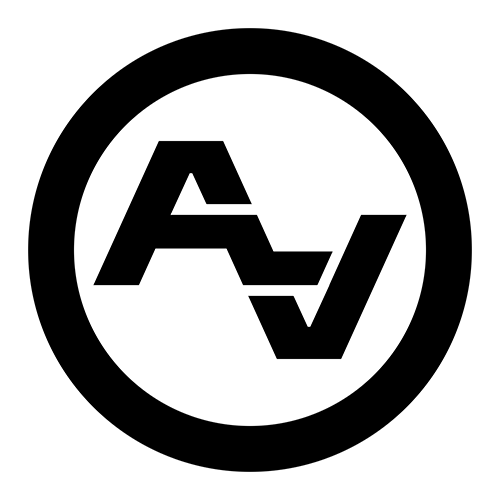How to Fix Audio Distortion in Video Shoots
Working on a video shoot involves careful orchestration of many elements, and achieving crystal-clear audio is a crucial part of the process. However, audio distortion can sneak up unexpectedly, turning what could be a great production into a frustrating challenge. This problem often plagues video producers, especially in areas like Jackson, WY, where specific environmental factors can wreak havoc on sound quality. Capture a beautiful scene, only to find the audio unusable due to distortion.
Addressing audio distortion is essential for delivering high-quality content that captures not just the visuals but the emotions and messages intended. Without clear audio, the video's impact can falter, leaving viewers disconnected. Understanding the factors that contribute to distortion and knowing how to tackle them can make all the difference. Let's explore the common causes and some effective solutions to ensure your audio remains as clear as the visuals you capture.
Identifying the Cause of Audio Distortion
Audio distortion happens for various reasons. Identifying these causes is the first step in fixing the issue:
- Equipment Issues: Sometimes, the very tools meant to capture perfect audio can cause distortion. This might be due to faulty or aging equipment, incorrect microphone placement, or improper settings on your recording device.
- Environmental Factors: Jackson, WY, is known for its unique and sometimes unpredictable weather. High winds, extreme cold, or sudden rain can add extra noise, complicating the audio capture process. These elements can interfere with sound quality in ways that may not be immediately obvious during filming.
- Recording Settings: Incorrect audio settings can contribute significantly to distortion. If the input levels are set too high, it can result in clipped audio, making it appear distorted. Understanding your equipment’s settings helps in avoiding these pitfalls.
Diagnosing the root cause of audio distortion involves a careful review of these potential factors. By systematically checking your equipment, assessing environmental conditions, and reviewing recording settings, you can pinpoint the issue more effectively. Each shoot presents unique challenges, but with a keen eye and a little patience, you can identify and address the factors contributing to audio distortion.
Equipment Solutions for Audio Distortion
Having tackled the causes, here are solutions to prevent audio distortion from derailing your project:
- Choose the Right Microphones: Opt for high-quality microphones suitable for your specific recording environment. Directional microphones can help focus on the desired sound source, minimizing background noise.
- Regular Maintenance and Calibration: Just like any equipment, audio gear benefits from regular maintenance. Clean connections and ensure cables are in good condition to avoid unexpected audio glitches.
- Quality Cables and Connectors: In audio, the signal path is critical. Invest in high-quality cables and connectors to reduce the risk of distortion and ensure a clear signal flow.
Routine checks and mindful selection of your audio equipment make a meaningful difference. Keeping your gear in prime condition ensures the integrity of your audio remains intact throughout the production, leaving you free to focus on capturing the perfect shot.
Environmental and Setup Adjustments
Jackson, WY, presents some unique environmental challenges for audio quality. Weather shifts can introduce unexpected background noise, which can lead to audio distortion if not carefully managed. Wind rustling through trees or sudden downpours can interfere with sound recording. Being aware of these factors helps in planning and reducing their impact.
Here are some practical tips to help minimize distortion in such settings:
1. Microphone Placement: Position your microphones strategically. Windshields or fluffy covers can help shield your mics from wind noise. Placing microphones closer to the sound source but out of direct wind paths can reduce interference.
2. Background Noise Management: Be conscious of the surroundings. Use directional microphones when possible to focus on the intended sound, cutting down on unwanted background noise.
3. Monitor Weather Conditions: Stay informed about potential weather changes. This helps in anticipating and adjusting setups quickly when unexpected conditions arise.
4. Indoor Alternatives: In extreme weather conditions, consider moving to a more controlled indoor environment when possible, especially if precise audio capture is critical.
Paying attention to these details can dramatically reduce the influence of environmental noise on your audio, ensuring that the resulting footage is clean and professional.
Post-Production Fixes
Even with the best planning, distortion might still sneak into your recordings. This is where post-production tools step in, offering solutions to clean up audio tracks:
- Audio Editing Software: Programs like Adobe Audition or Audacity have powerful tools for cleaning up distorted audio. These tools can help isolate and reduce unwanted noise, making voices or instruments clear again.
- Noise Reduction Features: Use noise reduction features to strip away any consistent background hum or hiss. Careful application of these tools can enhance the clarity of your recordings.
- Equalization: Adjusting the equalization settings can help balance audio frequencies, smoothing out peaks that might have caused distortion during recording.
For example, if you recorded a serene interview in the town square, only to find a stray gust of wind causing interruptions, the right software can lessen those issues, making the interview sound as peaceful as the setting itself.
Ensuring Optimal Audio Quality in Future Projects
To prevent audio distortion, it's wise to employ some best practices from the onset of your shoots. Planning is key:
- Thorough Testing: Test your equipment regularly before each shoot. Create controlled conditions to identify any recurring issues early on.
- Regular Training: Keep up with the latest best practices in audio recording by attending workshops or training sessions. Staying informed helps in adapting to new challenges efficiently.
- Continuous Monitoring: Monitor audio during shoots with headphones to catch and adjust errors in real-time. Being proactive can save significant editing time later.
Adopting these practices leads to smoother projects and helps maintain a standard of excellence in your video production endeavors. This hands-on approach not only saves time but also ensures content that stands out.
With a clear understanding of how to manage audio distortion, take your video projects in Jackson to the next level. Whether you're battling unexpected weather conditions or need the perfect post-production polish, preparation makes all the difference. Discover how Après Visuals can assist you in achieving outstanding results with video production in Jackson. Let us help transform your creative vision into a stunning reality.