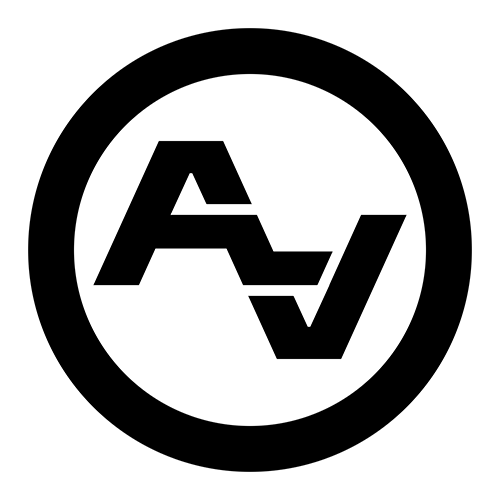5 Common Mistakes to Avoid in Winter Video Production
Winter video shoots in Jackson Hole can be beautiful, with wide-open snow-covered landscapes and crisp, airy skies. But working in those kinds of conditions isn’t always smooth. Frigid temperatures and sudden changes in weather can turn even a well-planned shoot into a long, frustrating day. Throw in equipment glitches, poor footage, and wasted batteries, and things can go south fast.
A lot of these headaches come from a handful of common mistakes. Whether it’s skipping a gear check or not accounting for snow glare, small things lead to big problems. If you want cleaner footage and fewer delays out in the cold, start by sidestepping these frequent issues.
Underestimating Battery Drain
Cold eats through camera batteries fast. One minute you’re fully charged, and the next, your battery icon is flashing red. If you don’t plan around that drop, you’ll get cut off mid-shot or worse, not even be able to start recording when the time is right.
To stay ahead of dead batteries in winter, try these tips:
1. Always carry at least two fully charged batteries for every item.
2. Keep spare batteries in an inside pocket close to your body.
3. Use battery pouches with warming pads if you’ll be outside for long stretches.
4. Consider external battery packs and make sure all gear is cold-weather rated.
Your camera might claim long battery life, but things change when you’re filming in the snow for hours. One shoot in Jackson last year was delayed because the entire crew kept rotating batteries between their coats and the camera gear. They lost light fast. Just having more charged batteries wouldn’t have saved them. It was the poor battery storage that tipped everything over. Lesson learned: don’t rely on specs alone and always prepare for backup.
Ignoring Proper Insulation For Equipment
Gear left out in cold temps without any insulation will struggle. Internal parts stiffen up, LCD screens lag or freeze, and cables become inflexible. These aren’t gear failures—they’re temperature issues. And they can cost you hours if you don’t factor them in.
Camera bodies, lenses, monitors, and batteries all need some level of insulation. Here’s how to avoid damage and keep things moving:
1. Use insulated camera wraps whenever you’re shooting in full cold.
2. Store equipment in padded bags with thermal lining.
3. Never leave gear lying in snow or mounted on frozen metal tripods for too long.
4. Transition gear slowly from inside warm buildings to the outdoors.
Grip gear, carts, and vehicles should stay covered and parked in shielded areas or with heating solutions if possible. Even just fifteen minutes of exposure can start causing issues, especially with cables or touchscreen monitors. Also, if you’re switching locations throughout the day, bringing thermal blankets or wraps in the van will help prevent condensation and frost buildup during transport.
Proper insulation doesn’t mean loading everything with heaters. It just means creating a barrier between cold air and sensitive parts. Snow and wind won’t go easy on your equipment, so neither should your prep.
Forgetting to Adjust Exposure Settings in Snowy Conditions
Winter light plays tricks on your camera. When snow covers most of the ground, your camera’s light meter often underexposes the image. It sees all that white and overcompensates, making footage dull or grayish. This gets worse when you’re moving between sun and shade or shooting during golden hour in the mountains. Without the right adjustments, you can end up with flat, lifeless visuals.
To deal with exposure issues in the snow, start by watching your histogram and peaking tools, not just the screen preview. The screen doesn’t always show what’s really going on, especially when there’s glare. It helps to slightly overexpose your shots compared to what the meter suggests. This lifts brightness and keeps details in those bright whites, while still protecting skin tones and midtones.
Here are a few quick exposure tips for snowy shoots:
1. Use manual mode whenever possible.
2. Bump your exposure one or two stops up when surrounded by snow.
3. Consider a neutral density filter if the sun is strong but you want a shallow depth of field.
4. Watch your white balance. Auto white balance often turns snow blue or greenish.
One videographer we worked with forgot to check his zebra stripes, resulting in a full day of underexposed ski shots. Every single frame had to be corrected in post, dragging out the editing timeline and adding to the budget. A simple exposure bump at the camera would’ve saved hours. It’s small stuff like this that can make or break a winter shoot in Jackson Hole.
Neglecting to Plan for Jackson’s Sudden Weather Swings
Weather in Jackson Hole turns quickly. What starts as a bluebird day can turn into whiteout snow by late afternoon. If you haven’t planned around it, that shift can leave you without usable footage or a way to protect your gear from the elements. Just relying on the phone weather app the night before doesn’t cut it.
Instead, build weather into your production plan. That means having backup indoor locations where possible, scheduling wiggle room into the shoot days, and always having a second plan for your key scenes. If you’ve blocked out a sunset drone sequence, have a daytime option ready in case the sky closes in early.
It helps if you do the following:
1. Check weather updates throughout the day, not just once.
2. Talk to locals or people familiar with the terrain before committing to locations.
3. Carry extra tarps and covers in vehicles to move gear quickly if snow hits.
4. Set staggered call times if storms seem likely in the afternoon.
5. Make sure drivers and crew know alternate routes in case of road closures.
Jackson’s elevation and open terrain can make winter storms roll in quicker than expected. If you're caught unprepared, your full day can drop into lost time. It’s better to budget time for shifting gears than to force a plan to work in unsafe conditions.
Failing to Protect Against Moisture Build-Up
When working in freezing and thawing temperatures, moisture becomes your silent enemy. Going from a cold shoot outside into a warm cabin or vehicle can trap condensation inside your gear. Lenses fog up, sensor housings pull in moisture, and connections become unreliable. Left unchecked, that can lead to rust, short circuits, or camera shutdowns.
The main thing here is to slow down the transition. Don’t rush cold gear directly into a hot space. Leave equipment sealed in its bag until it adjusts to the new temperature. That sealed air acts like a buffer.
A few key moisture protection steps include:
1. Keep packets of silica gel in your gear bags to soak up moisture.
2. Use weather-sealed cases when possible, especially during transitions.
3. Avoid turning camera power on immediately after a temperature shift.
4. Dry off lenses and mounts carefully before battery changes or card swaps.
Someone once left a sealed case right next to a space heater after a morning shoot. Sounded harmless, but the sudden temperature spike caused condensation between the lens elements. The haze showed up just enough to ruin a few wide-angle shots. Patience could’ve saved those frames. Moisture doesn’t always make a dramatic entrance, but when it shows up in your footage, it’s hard to miss.
Mastering Winter Shoots in Jackson Hole
Winter filming in Jackson Hole demands more than just technical skills. You need to be ready for the cold, the changing light, and the kind of weather that doesn’t give warnings. Whether you're knee-deep in snow or chasing golden hour in minus temperatures, minor oversights can turn into big problems fast.
Avoiding battery drain, exposure flaws, gear breakdowns, and moisture damage doesn’t just improve your footage. It makes your shoot smoother from start to finish. These aren’t one-time fixes either. They’re habits that keep your shoots on track, especially when you're filming at elevation or far from base.
Shoot smart and stay prepared for the unpredictable conditions that come with winter production in Jackson Hole. It’s often the crew that plans for the worst that walks away with the best footage.
If you're facing unique production challenges in Wyoming’s mountain settings, working with an experienced Jackson Hole videographer can make all the difference. Après Visuals understands how to handle fast-changing conditions so your shoot runs smoothly from start to finish. Whether it's controlling exposure in shifting light or navigating rugged terrain, we're here to help bring your vision to life seamlessly.