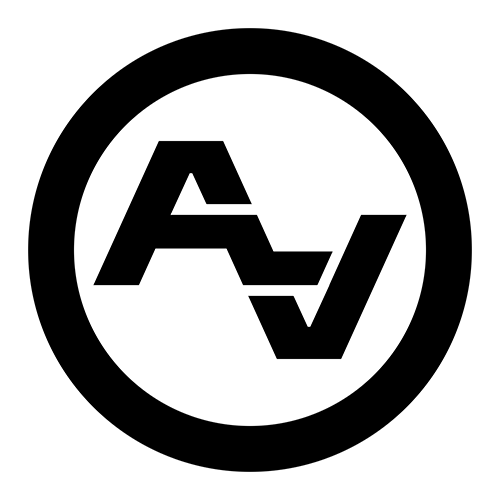Solving File Transfer Issues Between Production Teams
Smooth file transfers between production teams are a key component in video production. Imagine relying on a fast-paced production schedule only to hit a roadblock because someone can't access that critical video file needed to move forward. These issues can throw off the entire project's timeline and lead to costly delays. As the lives of production teams are often linked to timelines and efficiency, addressing file transfer problems becomes as important as choosing the right camera for the job.
Challenges like large file sizes, bandwidth limitations, and incompatible formats are common culprits. These issues don't just affect the technical side; they can cause frustration and hinder communication among team members. For a seamless workflow and to keep creative juices flowing without interruption, it’s important to explore solutions that can ease these hurdles. Let's take a look at some of the common issues teams may face and how best to address them.
Common File Transfer Issues
A few common problems tend to show up when transferring files in video production. First, there's the challenge of handling large file sizes. High-quality video files consume lots of storage space and can put a strain on your transfer speeds, especially if the internet connection isn't up to scratch. If you've ever tried downloading or uploading a massive file only to keep getting error messages, you know how frustrating it can be. This often means waiting for lengthy periods and risking project deadlines.
- Large File Sizes: High-resolution video files are often enormous, leading to slower transfers or even failed attempts.
- Incompatible Formats: Different software or platforms may not support certain video formats, causing hiccups when trying to view or edit files.
- Internet Speed: Limited bandwidth can severely affect how quickly a file is transferred, which is especially noticeable in remote areas.
These issues can create chaos in a project. They delay timelines, cause missed communications, and sometimes even lead to file corruption. Working on a tight deadline becomes daunting if each file transfer takes far longer than anticipated. Resolving these issues requires a strategic approach, focusing on proper tools, formats, and ensuring everyone has the necessary resources. This sets the stage for a more effective and streamlined workflow, helping avoid disruption in creativity and productivity.
Best Practices for Efficient File Transfer
Efficient file transfers start with selecting the right tools and approaches that suit your team's needs. Consider investing in software specifically designed for handling large video files. This can significantly improve transfer speeds and reduce errors. Regularly evaluate the market to find tools that best fit your workflow. Another crucial step involves standardizing file formats. When everyone uses the same format, compatibility issues reduce drastically, making collaboration smoother. Establishing clear guidelines around naming conventions also helps everyone find what they need quickly.
Make sure your team has access to high-speed internet. Bandwidth plays a large role in transfer speeds, especially for video files, so upgrading your internet is often worth the investment. Additionally, don't underestimate the importance of regular backups. Having a reliable backup plan secures your data, ensuring you won't face devastating losses if something goes wrong during transfer.
Tools and Services to Facilitate File Transfer
Several tools stand out when it comes to managing file transfers efficiently. Services like WeTransfer, Dropbox, and Google Drive offer convenient solutions for sharing large files. WeTransfer is great for sending files quickly without the need for a login. Dropbox allows easy collaboration through shared folders, and Google Drive integrates well with other Google services, making it versatile.
- WeTransfer: Quick file transfers without logins; best for straightforward sending.
- Dropbox: Ideal for collaboration with file versioning and shared folders.
- Google Drive: Offers seamless integration with Google’s ecosystem; great for wide-ranging projects.
While choosing these tools, keep security in mind. Encryption and strong passwords are vital for protecting sensitive data. Regularly reviewing privacy settings and access rights can prevent unauthorized access and keep your files safe.
Establishing Protocols for Team Collaboration
To make file transfers more efficient, it's beneficial to establish clear protocols and guidelines for your team. Define how files should be shared and who handles the transfer at different project stages. Regular team meetings to discuss these protocols can reaffirm their importance and make sure everyone adheres to them.
Training sessions are essential in keeping the team up-to-date with best practices. As new tools and technologies emerge, ensuring everyone is familiar with them prevents issues down the line. Similarly, using project management tools keeps workflows organized and efficient. These tools can highlight who needs what, reducing confusion and keeping projects on track.
Wrapping Up: Enhancing Team Efficiency
In creating a workflow that minimizes the common pitfalls of file transfers, teams can focus more on creativity and production quality. Teams that stay up to date with the latest tools and methods not only save time but also enhance collaboration by reducing frustration and miscommunication. By establishing clear procedures and continuously refining them, you ensure that your team meets deadlines with ease.
Successful video production relies not just on the art itself but also on the systems that support creative processes. As file transfers become smoother, your team experiences fewer disruptions. By following these guidelines, production teams can work more cohesively, ensuring projects reach their full potential without unnecessary wait times or setbacks.
To boost your team's effectiveness and ensure seamless project execution, explore how a video production company in Salt Lake City like Après Visuals can enhance your workflows. By focusing on efficient file transfers and creative processes, you’ll find it easier to meet your production goals with fewer hiccups. Discover more through Après Visuals and see the difference streamlined systems can make.