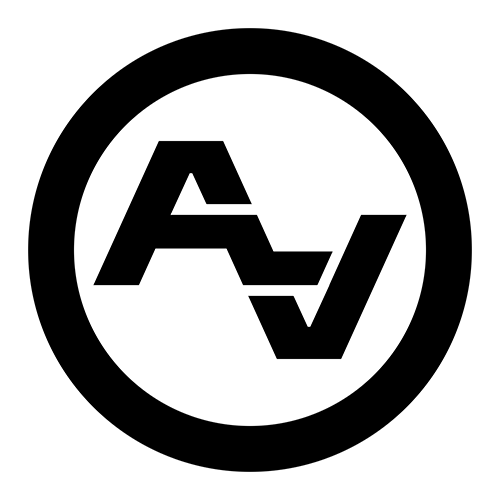Why Does My Footage Look Blue in Snow Scenes
Filming snowy scenes in places like Jackson Hole can be a dream. The clean, bright landscapes and peaceful backdrops offer the kind of look a lot of creators are chasing. But once you play back the footage, something looks off. Instead of crisp white snow, everything has taken on a weird blue tint. It can throw off the whole vibe and make your visuals feel cold and unnatural.
This color shift happens more often than you might think, even with decent cameras and settings. Understanding what causes the blue tone and how to deal with it can make a big difference in how your final footage turns out. Whether you're shooting a winter commercial or b-roll during a snowy hike, the fix often starts with understanding your equipment and how it reacts to light in a setting like this.
Understanding the Blue Tint in Snow Footage
Snow scenes trick cameras. What looks white to our eyes can confuse a camera sensor, especially when the sun is casting hard light or the clouds are diffusing everything into a gray mix. At its core, the issue has a lot to do with how light reflects off the snow and how your gear is set to read that reflection.
Here’s what’s going on:
- Snow reflects most of the light that hits it. This includes the blue tones that are strongest in shaded areas or on cloudy days.
- Camera sensors try to balance the overall color profile. In snowy scenes, they tend to misinterpret all that reflected light and shift colors toward blue to "balance" things out.
- Autofocus and automatic white balance settings struggle to read these conditions correctly. The result is footage that feels too cool or icy, even when that wasn’t the intention.
Say you're filming near the Tetons during early November. The trees have dropped their leaves, snow starts to roll in more consistently, but the skies stay cloudy. That diffused light bounces off the snow in all directions, filling your footage with cool blue hues your eyes adjust for naturally but your camera can’t. Recognizing that kind of lighting imbalance early helps you make smarter adjustments before you hit record.
How to Adjust Camera Settings to Avoid Blue Tint
Getting it right in-camera is the best way to cut down extra color correction work later. Fortunately, there are some easy setting changes that help avoid or at least reduce the chances of your footage turning blue in snow.
Try the following adjustments:
1. Switch to manual white balance. Set it based on something truly white (like a piece of paper), rather than relying on auto. This forces your camera to use your chosen reference instead of guessing.
2. Use a custom Kelvin setting. Start around 6000K to 6500K and adjust higher if needed. This warms up the image and fights off cooler tones.
3. Watch your exposure. Snow can mess with your camera’s metering, often making it underexpose the shot. Slightly overexposing by 0.3 to 1 stop helps keep the snow white instead of blue-gray.
4. Avoid shooting in full auto. It might be easier, but cameras in auto mode won’t choose settings built for tricky lighting. Go manual, even if it takes longer.
5. Invest in a gray card. If you're frequently filming snow-covered scenes, this is worth keeping in your kit. It helps lock down exposure and white balance quickly.
Taking a minute to dial things in at the start of your shoot saves you hours trying to fix colors later. Don’t rush this part. That blue tone might not be obvious on your camera's small screen, but it’ll show up fast on a monitor.
Post-Production Techniques to Fix Blue-Tinted Footage
Even with solid camera work, the snow can still sneak a blue look into your footage. Maybe the light shifted between takes or the white balance drifted from your original setting. If you notice that cool tone once you're back in the editing room, there are some clean ways to correct it without messing with the overall look of your piece.
Start by opening the clip in your editing software and isolate a section where the blue tint is most obvious. You’ll want to use that slice as your test point. Most platforms like Adobe Premiere Pro, DaVinci Resolve, or Final Cut Pro give you enough color control tools to fix this without third-party plugins.
Here’s a quick list of steps to help shift the color back to neutral:
1. Use the white balance eyedropper, if available, and select an area in the scene that should be true white or light gray.
2. If that doesn’t get the result you want, go into the color wheels or curves section and lift the mid-tone warmth by adjusting the red/orange tint.
3. Avoid pushing the entire temperature slider too far. Overcorrecting will make the snow yellow or unnatural.
4. Apply a small amount of saturation to even things out once the balance looks neutral—bluecast gray snow reads dull and lifeless.
5. Compare before-and-after clips side by side to check that none of the other colors in the footage look out of place.
6. Use lumetri scopes or waveform monitors to fine-tune the changes if you’re working on a larger project or need a consistent look across shots.
Keep in mind not every snowy scene should look the same. Some are supposed to feel colder or have a natural blue tone if that’s the mood you’re aiming for. The key is to stay in control of that choice rather than letting the camera decide for you.
Why Local Know-How Helps With Difficult Snow Shoots
Winter scenes aren’t just about cold hands and camera gloves. Conditions up here in Jackson Hole can change faster than expected, and that throws curveballs into both the visuals and the equipment. Blue tint isn’t the kind of problem you always catch until it’s too late to easily reshoot. That’s why having an experienced team that understands mountain lighting helps everything go smoother.
Local shooters are used to the way clouds settle at the top of Teton Pass, or how morning light can shift faster than expected when weather rolls in from the Snake River Valley. That kind of insight helps when you're trying to lock in exposure settings on the fly. And snowy terrain brings its own curveballs—reflected light from snow can bounce differently depending on where the subject is standing, what elevation you’re on, and what type of cloud cover is above.
It also makes a difference when teams come with gear that’s been field-tested in this environment. Batteries that last, lenses that don’t fog, tripods wide enough to hold on icy ground. These things matter when you’ve got limited time to capture something before the weather calls it off.
Here’s one example: a snowboard spot filmed outside of Jackson last November. Early in the morning, everything was foggy blue. Gear was already built for the cold, which helped, but color still shifted as soon as the clouds burned off. Since the team had experience with that location and sun movement, they adjusted on the fly, changed white balance in-camera, and used neutral filters to correct exposure. That saved three hours of post-production color tweaking later on. Experience paired with good settings makes a huge difference.
Keep Your Winter Footage Clean and Natural
When it comes to filming snow-filled scenes, catching that unexpected blue shift is just one piece of the whole picture. A snow-heavy location like Jackson Hole brings a lot of reflection and changes in tone, but you don’t need to constantly chase fixes if you plan ahead.
Set the white balance manually when you can. Use a reliable Kelvin setting that keeps your footage warm but still clean. If the tint sneaks in, correct it little by little, not all at once. Use warmer tones sparingly to avoid wrecking the feel of your footage. And don’t forget, what looks good in the field might look off once you’re editing indoors. Always double check on a larger screen before moving on to the next scene.
Whether you're working on commercial content, brand pieces, or something creative, winter scenes have the potential to really stand out as long as you stay ahead of the color problems snow can bring. Keep your tools ready, adjust fast, and trust what the environment is telling you.
Whether you're aiming to capture the natural beauty of Jackson Hole in the winter or need a strong visual story that reflects your brand, it helps to work with people who understand the challenges that come with shooting in cold, unpredictable conditions. At Après Visuals, we focus on creating clean, compelling footage that doesn’t get derailed by weather or lighting issues. Learn more about working with an outdoor video production company in Jackson Hole to bring your winter projects to life.