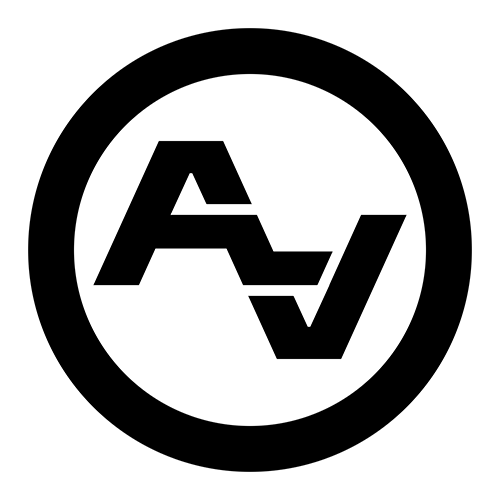Solving White Balance Problems in Snow Scenes
Filming in snow-covered locations like Jackson Hole can be as frustrating as it is beautiful. What should be crisp, clear footage ends up looking blue or off-color. The problem usually comes down to white balance. Snow throws off the camera’s ability to understand what "white" should look like, which leads to colors that don’t feel right on screen.
Getting white balance wrong can wreck a good outdoor shot, even with great framing and exposure. For professional video producers, fixing it isn’t just about making things look better. It’s about delivering footage that reflects the real-world view and stays consistent from shot to shot. Whether it's a commercial, documentary, or branded content, having the correct white balance makes a big difference during winter shoots in Jackson Hole.
Understanding White Balance In Snowy Conditions
White balance is a camera setting that helps you control how colors appear in your footage. Cameras guess the color temperature based on the lighting situation. But snow can throw off this guess because it reflects a ton of light and has a naturally cool tint to it. That often tricks the camera, making your whites look blue and your shadows even colder.
Here’s why this is tricky during winter:
- Snow reflects so much sunlight that cameras struggle to lock in on a true white.
- Overcast skies in Jackson are common in late November and can add a bluish cast to everything.
- Shooting at different times of day can change the color temperature faster than you think.
- Filters, lenses, or even the subject's wardrobe can shift how the camera reads the color in the scene.
Imagine filming a branded ski ad at first light. The mountain looks soft and dreamy, but later in the morning, conditions change slightly and the next shot looks totally different in tone. When you string those scenes together later, the mismatch is obvious, even to someone with no editing experience. Fixing white balance while filming—or at least being aware of how it’s shifting—is the first step to making the final product look consistent and clean.
Tools And Techniques For Correct White Balance
To get ahead of white balance issues, using the right tools and settings during the shoot is key. Relying only on auto white balance isn't a good move in snowy situations. Instead, a few simple tweaks can go a long way.
Here are some ways to stay on top of white balance while filming in the snow:
1. Use a gray card at each new location or lighting change. This gives you a neutral reference point so your camera knows what “normal” looks like.
2. Set custom white balance manually. Most cameras allow you to lock in settings, which is helpful when lighting stays pretty steady.
3. Avoid relying on AWB (auto white balance). It adjusts constantly and can create major inconsistencies between shots.
4. Use related picture profiles or presets matched to the environment. Some snow or cloudy day modes can give you a decent starting point when dialing things in.
5. Keep an eye on the histogram. If there’s a weird color shift happening, the visual data often shows it before your eyes pick it up.
6. Consider using white balance shift tools on your camera for minor tweaks on location.
It’s also a good idea to do test shots early in the day before cameras start rolling for real. That way you’re not scrambling to fix color issues during a shoot with a full crew waiting. White balance may seem like a small thing, but when it’s wrong in a snowy environment like Jackson Hole, it’s hard to ignore. Better to catch it in-camera than try to clean it up later in editing.
Post-Production Adjustments to Fix White Balance
Even with the right on-site settings, footage can still end up off-color. Sometimes lighting changes too fast. Other times, small shifts may go unnoticed in the field but stand out in the edit. That’s where post-production color work comes into play. If your white balance slips while filming, editing software can help bring the footage back into balance without sacrificing quality or mood. The sooner you catch these issues, the easier they are to fix.
Color correction tools in programs like DaVinci Resolve, Premiere Pro, or Final Cut Pro let you isolate and fix different parts of the image. You can dial back the blue in snow highlights or warm up skin tones without affecting the entire frame. When working with snowy footage, make small changes and compare across multiple shots to keep everything consistent. Applying a correction too early, or too aggressively, can make things look unnatural and draw attention away from the subject.
Here are a few pointers for editing out bad white balance:
- Use the white balance picker to find true white or gray in the scene.
- Adjust temperature and tint manually to fine-tune colors.
- Match your clips from start to finish for color consistency.
- Work in layers or adjustment nodes so you can go back if needed.
- Use scopes and waveforms while editing, not just your eyes.
Editing gives you a second chance, but it’s less forgiving if the original footage is way off. That’s why a strong base in-camera helps you avoid headaches later down the line.
Handling On-Location Conditions in Jackson Hole
Snow shoots around Jackson often mean moving fast in changing light. Clouds roll in or break apart without much warning. That can throw off your look from frame to frame if you’re not paying close attention. Bright sunshine can turn into soft shade in minutes, and that color shift changes how skin tones, snow, and skies appear on camera.
Staying ahead of these shifts isn’t hard if you prepare the right way. Be ready to swap settings or tweak adjustments across gear during the shoot. It helps to check your visuals every few takes when working with natural light. Keep a reference frame handy so you can stay consistent even if the scene's lighting dips or brightens fast.
Here’s what helps when shooting in changing conditions:
- Pay attention to cloud cover and how it affects overall color.
- Review your footage more often when shooting on tight timelines.
- Use lens hoods and ND filters to manage strong sunlight reflections.
- Double-check settings before each major scene change or location hop.
- Bring extra batteries so you can recheck shots without rushing.
When you're pulling a full day of production in Jackson Hole's winter weather, staying on top of environment-based changes can make a huge impact on the quality of your final product.
Making Snowy Footage Look Its Best
White balance might seem like a minor camera setting, but it plays a major role in how professional your final footage looks. Snowy scenes bring unique challenges that make it tough to get consistent color from frame to frame. But with a smart prep plan, some quick in-camera decisions, and a solid post-production workflow, you can keep your content looking sharp and clean.
Snow reflects light in intense and unpredictable ways, especially in places like Jackson Hole where nature moves quickly. Getting it right means controlling what you can during capture and being ready for correction during editing. Whether you’re shooting a fast-paced winter ad or a longer-form visual campaign, solving white balance problems early helps everything else fall into place.
Buttoning up the challenges of capturing stunning snowy visuals in Jackson Hole doesn't have to be tricky. By focusing on adjusting your camera settings, keeping an eye on post-production edits, and staying prepared for shifting conditions, you can get the results you want. When you're ready to elevate your project and want support from those who know how to handle the elements, connect with experienced Jackson Hole video producers who do this work every season. Après Visuals is here to help your winter production come to life on screen.