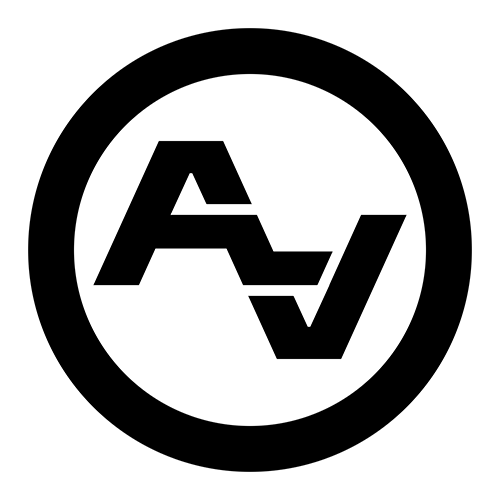Why Is My Wireless Monitor Signal Dropping in Cold Weather
A wireless monitor going dark or dropping signal halfway through a shoot is frustrating anytime. But when it’s happening in the middle of an outdoor project during colder months in a place like Jackson, Wyoming, it can feel like you’re battling both gear and nature. Cold weather adds an extra layer of challenge that often goes unnoticed until something starts acting up, like your monitor feed cutting out without warning.
If you’re working in sub-freezing conditions during an outdoor video production, keeping your setup running smoothly takes more than just warm gloves and boots. One of the biggest issues we’ve seen during winter shoots is unstable wireless signals, especially when monitors are being used at a distance. Understanding why this happens can save a ton of time mid-shoot and help avoid mistakes that could throw off your entire schedule or make you miss a shot.
How Cold Weather Affects Wireless Signals
Electronics don’t love the cold. Most wireless monitoring gear is rated for a specific temperature range, and dipping below that can trigger strange behavior. Cold isn’t just uncomfortable—it actually messes with how well your equipment performs.
Here are a few common ways low temperatures can affect your wireless monitor setup:
- Slower internal components. Cold weather can reduce processing speeds and signal transmission inside your system. When things slow down, performance drops.
- Battery trouble. Batteries drain much faster in freezing conditions. As the voltage drops, wireless gear can lose power or become unstable, affecting range and clarity.
- Signal interference. Ice and snow can scatter signals in unexpected directions. Add in bulky jackets, equipment, gear bags, or terrain like hills, and your connection can become unreliable fast.
We once set up a monitor near a snow-covered rig at higher elevation in Jackson. Everything worked at first, but then the signal began cutting out every few minutes. After a quick check, we found a dying battery and a position that let the signal bounce off frozen metal. Swapping batteries and adjusting placement brought the signal back to normal.
Figuring out how each part of your system behaves in the cold can help solve these issues on the fly.
Strategies for Maintaining a Strong Signal
Cold weather doesn’t mean your gear has to stop working. There are ways to boost signal strength and get more dependable results out in the snow.
Try this quick checklist to keep your wireless feed steady:
1. Use signal boosters or repeaters
Longer setups outside can benefit from a repeater placed between the camera and monitor. It helps carry the signal through spots where it might otherwise struggle.
2. Get the antennas right
Antenna placement is a big deal. Don’t block the path between transmitter and receiver with your body, gear, or a vehicle. Keep things in line of sight. Angle antennas if possible based on your model.
3. Choose your frequency wisely
Sometimes the 2.4GHz band is too crowded, especially with other wireless devices nearby. If the setup allows, switch to 5GHz for a better shot at avoiding interference.
4. Keep components warm
Use hand warmers or insulation wraps on transmitters and receivers if they're exposed to air for long periods. Even a few degrees of warmth can improve performance.
A few simple adjustments can go a long way. Make enough room in your prep time to tweak these positions and double-check your signal before the cameras roll.
Equipment Choices for Cold Weather
Not all monitors are built the same. Some gear functions well even in freezing weather, while others start acting up at the first frost. Selecting the right equipment for places like Jackson during the colder months makes a big difference.
Rugged monitors designed for outdoor work tend to hold up better. They’re often built with tougher casings and insulated internals that handle shock and cold more reliably. Spending a little more upfront can save on stress during a shoot when timing is tight.
Pay attention to your battery setup too. Lithium-ion batteries don’t hold charge well when they’re cold. Keeping spares close to your body or tucked in an insulated bag helps keep them warm until it’s time to use them. Swapping batteries regularly during a shoot can prevent unexpected cutouts.
It’s also worth investing in weather protection for your gear. This doesn’t mean full waterproof kits, just thoughtful shields against wind, snow, and ice. Hard-shell monitor cases and soft thermal wraps are great for preserving both the performance and the lifespan of your equipment. If your system has removable antennas, try spacing them out instead of stacking units close together. Sometimes even a minor reposition can avoid unnecessary signal overlap and cold exposure in tight spaces.
When spring rolls around and the weather shifts, you might scale back on some of this gear. But knowing what holds up when conditions are tough is the first step in preventing dropped footage and wasted effort.
Practical Setup Tips for Cold Conditions
While having solid gear helps, field setup plays a big role in signal strength. A smart layout and a few checks at the right times can help you catch problems before they interrupt your shoot.
Here are some quick tips to work smarter when it’s cold:
- Always test your monitor's connection before finalizing camera placement.
- Keep extra batteries insulated in your coat or gear bag.
- Angle and mount transmitters away from ice or wind exposure.
- Check the signal again if you change locations, camera positions, or elevation.
- Keep an eye out for reflectors like metal rails or large structures.
- Tape down exposed antenna cables when wind picks up.
- Manage channels if you’re working with multiple wireless systems on set.
Outdoor shoots in Salt Lake City and Jackson don’t give you a lot of margin for error once you’re in motion. The light shifts fast, snow can come out of nowhere, and terrain changes from one scene to the next. Taking a few minutes in between setups to confirm your wireless signal works can keep things on track, especially when you’re working against time and temperature.
Why Local Expertise Matters When Conditions Get Tough
Signal dropouts in winter aren’t always because something is broken. Most of the time, they're caused by a mix of cold temps and how the setup reacts to them. A weak battery, the wrong antenna angle, or interference from snow and ice might all happen at once with no clear warning. Recognizing and reacting to these problems is key to keeping your footage tight and stress low.
Outdoor shooting in places like Salt Lake City and Jackson is all about timing and knowing your surroundings. Choosing gear that lasts is part of the job, but setting it up the right way and adjusting on the fly matters just as much. Whether it’s wrapping transmitters, watching out for signal blockers, or rotating through warmed-up batteries, planning ahead can save you hours later.
If your team needs help keeping things steady out in the cold, we’re ready to step in.
Exploring outdoor video production in Jackson's winter conditions takes more than durable gear—it takes expert planning and steady hands. If you're tackling a cold-weather shoot and want backup you can count on, the team at Après Visuals is here to help. Learn how our outdoor video production experience can keep your project running smoothly, no matter how low the temperature drops.